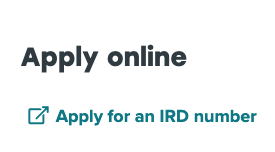Wise Account
By now you should already set up a your wise account. If you have not then you need to do this immediately. Here is the link
Make sure you have verified your account by Adding Money from your local bank account in your home country into your Wise account. Follow the prompts inside Wise to see how to do this.
When money is in your local (e.g Euro) Wise account Add a a New Zealand account inside Wise.
Then convert the money from your local (e.g Euro) Wise account to your New Zealand Wise account.
When you arrive in New Zealand make 2 purchases with your Wise Card if you have one. You need to show this transaction occurring in New Zealand to apply for your IRD number.
You can then download a PDF statement in Wise (or take a screenshot) to apply for your IRD number.
We will assist you with this at orientation. Do Not attempt to apply for IRD number before you are in New Zealand or before you have this bank statement.
IRD Application
Once you are in New Zealand and you have made 2 transactions with your Wise account and you have downloaded your Wise PDF statement you can then apply for your IRD number at this link – Read the words and then go to Apply Online
Things to note when completing your IRD Application
- You are applying for an Individual IRD number
- You have not registered with Inland Revenue before
- Your Immigration Application Number is at the top of your Visa letter
- Ensure your email is correct as your IRD number will be emailed to you within 2 days
- Don’t change your name, contact details or residential address – your residential address should be your home country address
- Reason for applying = Employment in New Zealand
- You need to include your bank account details, it will ask for the following format;
- Bank = 2 numbers eg 12
- Branch = 4 numbers eg 1234
- Account = 7 numbers e.g 1234567
- Suffix = 2 or 3 numbers e.g 12 or 123
- You need to provide your TIN from your home country e.g Social Security Number, Personal Number, PersonNummer, Social Insurance Number, Steueridentifikationsnummer, Burgerservicenummer, National Number, Skatteetaten, CPR or equivalent in your country
You should receive your IRD number by email within 2 business days. If you have any trouble with this process we will go through it with you during your Orientation.
Once you receive your IRD number
Keep your IRD number where you can easily find it (save it in your phone as a contact) You’ll need it for tax-related events during your time in New Zealand.
Tell IRD about any changes to your details. The easiest way to do this is to update your details in myIR. You can start using myIR once you get your IRD number.
Open a MyIR Account
To create a myIR account you’ll need;
- your IRD number or customer identifier
- your date of birth
- your name
- your email address
- your mobile number
- If your IRD number is 8 digits long, you’ll need to add a 0 to the start of it.
- Create a user ID
- To activate your account, you’ll need to provide your mobile number. If this matches the number IRD have on record for you, you’ll receive an activation code by text. It is best to use your NZ phone number, however IRD can accept overseas mobile numbers from the following countries: Australia, Canada, France, UK, USA. If you have trouble activating your MyIR account you call call the contact centre FREE on 0800 257 777
- Once you’ve activated your account, you’ll get an email from IRD that tells you what you can do in myIR. This email will also have a link to create a password that is valid for 30 minutes. If the link has expired you’ll be redirected to the IR homepage where you can use the forgotten password link to access your account.
Open your MyIR account here; https://myir.ird.govt.nz/tools/_/